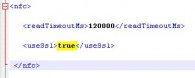VMWare Converter uses a protocol called NFC for the cloning process. To increase security, encryption was introduced with Converter 5.0 for the data transfer. Unfortunately this comes at the expense of performance. If you do not need this security feature, it is possible to improve the speed and performance of your conversions dramatically.
VMWare Converter uses a protocol called NFC for the cloning process. To increase security, encryption was introduced with Converter 5.0 for the data transfer. Unfortunately this comes at the expense of performance. If you do not need this security feature, it is possible to improve the speed and performance of your conversions dramatically.
To achieve this you only need to edit the file: “C:\Users\All Users\Application Data\Application Data\Application Data\VMware\VMware vCenter Converter Standalone\converter-worker.xml” Relatively far down you will find the parameter for “nfc” – change the value in “useSsl” from “true” to “false”: After this modification the service “VMWare vCenter Converter Standalone worker” must be restarted and a p2v conversion should then work up to five times faster. Happy Converting