We found no mail flow between the Exchange 2013 and Exchange 2010 environments, all email sent from 2013 OWA or Outlook was just sitting in the drafts folder. In fact even if I emailed within mailboxes on the 2013 mail database they would also stay in drafts.
Upon investigating this problem there was a failure of the “Microsoft Exchange Mailbox Transport Submission”, “Microsoft Exchange Transport” and “Microsoft Exchange Frontend Transport” services.
The Problem
Windows application event logs showed the following errors when trying to restart the “Microsoft Exchange Mailbox Transport Submission” service.
Log Name: Application
Source: Application Error
Event ID: 1000
Faulting application name: MSExchangeSubmission.exe, version: 15.0.712.12, time stamp: 0x51aff4c9
Faulting module name: unknown, version: 0.0.0.0, time stamp: 0x00000000
Exception code: 0xc00000fd
Fault offset: 0x000007fb0b3cc301
Faulting process id: 0x2894
Faulting application start time: 0x01ceaa8fd8cefada
Faulting application path: C:\Program Files\Microsoft\Exchange Server\V15\Bin\MSExchangeSubmission.exe
Faulting module path: unknown
Report Id: 179beb57-1683-11e3-93f5-00155dd80a77
Faulting package full name:
Faulting package-relative application ID:
There is also another event log with some more telling information.
Log Name: Application
Source: MSExchangeTransportSubmission
Event ID: 7010
The activation of modules are taking longer than expected to complete. Current state of components:<LoadTimings>
….
<Component Name=”Dns” Elapsed=”00:00:23.1781923″ IsRunning=”true” />
</LoadTimings>
<StartTimings />
<StopTimings />
<UnloadTimings />
It is indicating that the DNS component was failing to start in a timely manner.
The Resolution
We checked and double checked our DNS, no issues. We also followed a number of blogs that indicate you need disable IPv6 and manually select the network adapter under DNS lookups on the Exchange server properties. We did this to no avail, however the actual resolution wasn’t far off.
1. Open Exchange 2013 ECP
2. Go to “Servers” tab
3. Select “servers” from across the top menu
4. Double click the problematic server from the list of Exchange servers
5. Select “DNS lookups”
6. Instead of selecting your network adapter, select “Custom settings” under “External DNS lookups”
7. Add all your DNS servers
8. Repeat the same for “Internal DNS lookups”
9. Restart the above failing transport services
10. Rejoice
This seems to be a bug with a .NET 4 module Microsoft.Exchange.Net.ni.dll. Selecting “Custom settings” bypasses this .NET bug.

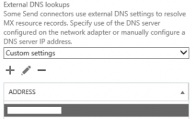
[…] Note if this post does not resolve your issue please check this one http://wp.me/p2Lmvg-7r […]