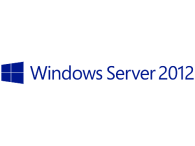 Enable Remote Management
Enable Remote Management
You may receive the following, somewhat misleading, error panel when attempting to remotely manage a Core machine. The panel correctly tells you that you have to enable the windows firewall rules. It tells you the wrong rule sets when the machine you are trying to manage is a server 2012 instance, probably also Windows 7 and Windows 8 instances. The panel appears after the remote connection times out.
Note that it tells you to enable rule sets
- COM+ Network Access (DCOM-In)
- Remote Event Log Management
You actually want to enable rule sets
- Windows Management Instrumentation (WMI)
- Remote Event Log Management
Run these commands as administrator on the machine you wish to manage using the remote console via Hyper-V. I normally do this with a domain account.
netsh advfirewall firewall set rule group=”Windows Management Instrumentation (WMI)” new enable=yes
netsh advfirewall firewall set rule group=“remote event log management” new enable=yes
The Computer Management control panel (mmc) should now be able to remotely connect to and manage your core server.
this information is from https://joe.blog.freemansoft.com/2013/02/enabling-remote-management-for-windows.html

