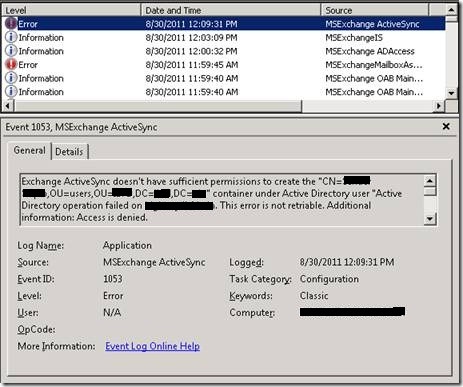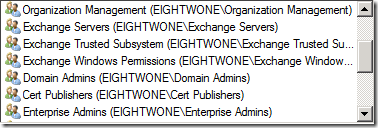![Exchange-2010-Logo-733341[1]](https://eightwone.files.wordpress.com/2009/11/exchange-2010-logo-7333411.png?w=243&h=126) The issue and solution described here is by design, but not known by every customer so here’s my short write-up on this subject.
The issue and solution described here is by design, but not known by every customer so here’s my short write-up on this subject.
Recently, I was at a customer reporting issues with several users not being able to synchronize their mobile devices using ActiveSync. The customer was running Exchange 2013 SP1 and used various mobile devices, e.g. iPhones as well as Android phones and tablets. A quick look in the IIS logs revealed that devices were connecting properly, but they received HTTP return code 403 (forbidden):
2011-08-30 10:09:31 172.16.10.12 OPTIONS /Microsoft-Server-ActiveSync/default.eas User=XXXXX&DeviceId=d849cec9be024c828b9af73da93bb59b&DeviceType=htcbravo&Log=LdapC2_Error:UserPrincipalCouldNotBeFound_Dc:dc.domain.com_Budget:(D)Conn%3a1%2cHangingConn%3a0%2cAD%3a%24null%2f%24null%2f0%25%2cCAS%3a%24null%2f%24null%2f0%25%2cAB%3a%24null%2f%24null%2f0%25%2cRPC%3a%24null%2f%24null%2f0%25%2cFC%3a1000%2f0%2cPolicy%3aDefaultThrottlingPolicy%5Fe205201e-d418-409a-a15b-4b51baef9bf4%2cNorm%5bResources%3a(DC)dc.domain.com(Health%3a-1%25%2cHistLoad%3a0)%2c%5d_ 443 domain\XXXXX 62.140.137.149 Android-EAS/0.1 403 0 0 124Another clue was provided by the eventlog, which revealed MSExchange ActiveSync was reporting error 1053:
The remainder of the message reads: “Make sure the user has inherited permission granted to domain\Exchange Servers to allow List, Create child, Delete child of object type “msExchangeActiveSyncDevices” and doesn’t have any deny permissions blocking such operations”. What happens when setting up ActiveSync is that Exchange tries to create a container named ExchangeActiveSyncDevices below the user object in Active Directory and will store in that container an MsExchActiveSync object for each ActiveSync device. Apparently Exchange doesn’t have sufficient permissions to create these objects.
To fix this, open up Active Directory Users and Computers. Now, to be able to inspect the security settings, we first need to activate Advanced Features if not already set. To do this, from the View menu option, select Advanced Features.
Next, navigate to the user object experiencing the issue. Open up Properties, select the Security tab and click Advanced.
Notice the Include inheritable permissions from this object’s parent is not set, the reason for Exchange not having any permissions on the object.
To fix the issue, simply check Include inheritable permissions from this object’s parent and click OK. You’ll return to the previous window where you’ll notice the Exchange Server account is now granted permissions on the object:
At this point, ActiveSync will work and Exchange will be able to create MsExchActiveSync objects in the ExchangeActiveSyncDevices container:
Note that Include inheritable permissions from this object’s parent by default is not enabled for members of the protected groups, e.g. Domain Admins. In fact, every hour the DACL on members of protected groups will be reset and inheritable permissions will be removed. This process is called AdminSDHolder which is to prevent inappropriate changes from being made to protected groups, accidently or otherwise. Michael B. Smith did a nice write-up on this subject here. This is also the reason why bypassing the AdminSDHolder limitation by manually granting Exchange permissions would be inappropriate.
To prevent this issue, it is recommend to follow an old, yet far from rusty administrator best practice, which is to use one account for day-to-day operations, e.g. work and e-mail, and another account for administrative purposes.
information from: https://eightwone.com